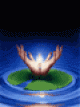The windows install worked without a hitch. Amazing.
Not so straightforward with the linux tho.
Eventually I got all the boxes to come up green, then started the install and I got this?
Anyone have any ideas?
# Creating 'mysite/_config.php'...
# Creating '.htaccess' file...
# Building database schema...
Warning: $project isn't set in /var/www/silverstripe-v2.2.1/sapphire/core/ManifestBuilder.php on line 144
The actual line looks like this:
user_error("\$project isn't set", E_USER_WARNING);
Fatal error: DB::connect: Not passed a valid database config in /var/www/silverstripe-v2.2.1/sapphire/core/model/DB.php on line 51
The actual line looks like this:
user_error("DB::connect: Not passed a valid database config", E_USER_ERROR);
I am not sure what "Project" refers to.
jeff
Details
============
Ubuntu gutsy gibbon
(Apache/2.2.4 (Ubuntu) PHP/5.2.3-1ubuntu6.3 Server at localhost Port 80)
Mysql 5.0.45