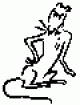Hi Helen,
Thanks for your prompt response. Another urgent project and failed forum notifications conspired to prevent me from following this up sooner.
In answer to your questions:
The site is running SS 3.1.9
I used the composer string as supplied by milyway-multimedia which I added as a new line in the require list:
"milkyway-multimedia/ss-shop-inventory": "dev-master"
I tried installing the add-on manually but it requires additional bits beyond the folder included on github.
I have just tried a combined manual/composer install: Install the ss-shop-inventory folder manually, then run a composer update from within that folder. That has sort-of worked. Lots of new folders loaded into the ss-shop-inventory folder. Unfortunately, the new folders included a complete new framework folder as well as a vendor folder. Deleting the framework folder gives me something that runs without error but still doesn't work fully.
I get a stock field in the CMS for the product but it doesn't change when stock is sold. I guess i should chase this up with milky way multimedia directly.
cheers
Bruce