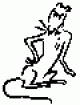I am generating a page which is csv formatted data to allow my client to download some data. Linking to this page just displays the data in the browser, forcing the client into an extra step to save it as a csv. The page with the link is here:
http://demo.frogmouth.com.au/all-bookings/
I'm sure its possible to force this to download the file rather than display it but I lack the necessary knowledge.
This page is normally restricted to administrators only. In that case, right-clicking on the link to download the page, downloads the login error page instead. So that neat work-around doesn't work.
cheers
Bruce