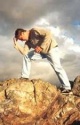Hi all,
i've had the same problems with FileUploading.
This morning i installed the latest SS Release with several strange problems.
After the 5th reinstall it worked fine, but i couldnt upload any files.
After applying the patch mentioned in this topic it all worked fine for me, even the WYSIWYG editor still works.
One little bug is still there, by editing content in IE8 i always get an Error when trying to save the changes.
That Problem doesn't appear in Google's Chrome... :D
Thanks very much :D
I hope the installation of modules runs less complicated ;)
greetz
Tobi