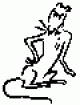Is there a way to allow access to assets folder only through Silverstripe?
Here is an example:
I have an audio file in a sub folder to assets. I have the mp3 player playing the song in an audio page. The page shows the source as http://mysite/Uploads/Music/song.mp3. When you go to the url, then the browser prompts to open or save. How do I keep this being viewable but still allow SS to do what it needs to do?
DM