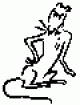Hi Swaiba,
This is great information. much appreciated.
i just tried adding blog from blog management tool. And yes it works, but like you say you can not add images or video from the wysywg that displays on HTC android.
and also i can not access my additional image fields that display in CMS on computer.
Your idea of using blogger.com sounds very good and a solution to this problem. i will attempt this in the very near future.
I will let you know how it goes.
many thanks