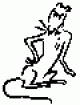I just renamed the htaccess and it did fix the problem however I am not sure what needs to be edited. Here is the file:
# -FrontPage-
IndexIgnore .htaccess */.??* *~ *# */HEADER* */README* */_vti*
<Limit GET POST>
order deny,allow
deny from all
allow from all
</Limit>
<Limit PUT DELETE>
order deny,allow
deny from all
</Limit>
AuthName edited.com
AuthUserFile /home2/edited.pwd
AuthGroupFile /home2/edited.grp
<Files *.ss>
Order deny,allow
Deny from all
Allow from 127.0.0
</Files>
<IfModule mod_rewrite.c>
RewriteEngine On
RewriteBase /
RewriteCond %{REQUEST_URI} !(\.gif$)|(\.jpg$)|(\.png$)|(\.css$)|(\.js$)
RewriteCond %{REQUEST_URI} ^(.*)$
RewriteCond %{REQUEST_FILENAME} !-f
RewriteRule .* sapphire/main.php?url=%1&%{QUERY_STRING} [L]
</IfModule>