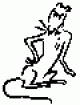At first I gave up right away because I couldn't get TinyMCE to work consistently. Later I found I can at least edit some text - as long as I don't move the cursor while the keyboard is active, so: hide the keyboard then try to position the cursor in one go. Doable but no party.
the CMS responds quickly, no problems there, and saving a page is no problem. Of course file uploads are not available. DOM seems to be working so far, haven't tried anything else so far, as I see this somewhat as a last resort...
[EDIT] hey, I see the new year has already started up in NZ.. Here we still have some 10,5 hours to go... Have a good one SilverStripers, cheers!!!