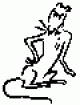Hi. I am following the tutorial for beginners. I keep getting a blank page for admin and all the pages in my site. I am using Mac OS X 10.5.3 and SilverStripe-v2.4.5. Tried ?flush=1 and dev=1 but made no difference. In my MAMP php error log it says [14-Jul-2011 10:39:58] PHP Parse error: syntax error, unexpected '<' in /Applications/MAMP/htdocs/silverstripe/SilverStripe-v2.4.5/mysite/_config.php on line 9. When I look at this _config.php page I cannot find the error. This is the code - line 9 is <p> </p> -
<?php
global $project;
$project = 'mysite';
global $databaseConfig;
$databaseConfig = array(
"type" =>
<p> </p>
<p>'MySQLDatabase',
"server" => 'localhost',
"username" => 'root',
"password" => 'root',
"database" => 'SS_mysite',
"path" => '',
);
MySQLDatabase::set_connection_charset('utf8');</p>
<p>Director::set_environment_type("dev");</p>
<p>// This line set's the current theme. More themes can be
// downloaded from http://www.silverstripe.org/themes/
SSViewer::set_theme('tutorial');
// Set the site locale
i18n::set_locale('en_NZ');
// enable nested URLs for this site (e.g. page/sub-page/)
SiteTree::enable_nested_urls();</p>
<p> </p>
Grateful for any help!