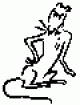Okay, imagine a basic SS site layout, two-level menu down the left, some content in the middle, and a side bar on the right.
What I'd like to do for one of the first-level menu items is prevent it appearing in the menu structure on the left, and instead build it into the side bar on the right.
My first thought was a simple hack inside <% control Menu(1) %>, something like:
<% if $MenuTitle.XML != 'My Headline' %>
show the item
<% end_if %>
and then in the side bar on the right doing the exact opposite, so that ONLY the node I want, plus its children appear.
But this causes a parsing error - I'm probably breaking a whole load of SS syntax rules that I know nothing of.
So, can anybody suggest the *correct* way of doing this? Either doing it the *proper* SS way, or by cleaning up my hack?
jf\