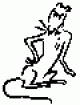[Warning] copy(/var/www/www.earlyyearsniagara.org/htdocs/assets/test.jpg) [function.copy]: failed to open stream: Permission denied
POST /admin/assets/UploadForm
Line 195 in /var/www/www.earlyyearsniagara.org/htdocs/sapphire/filesystem/Folder.php
Source
186 Filesystem::makeFolder(dirname("$base/$file"));
187
188 while(file_exists("$base/$file")) {
189 $i = isset($i) ? ($i+1) : 2;
190 $oldFile = $file;
191 $file = ereg_replace('[0-9]*(\.[^.]+$)',$i . '\\1', $file);
192 if($oldFile == $file && $i > 2) user_error("Couldn't fix $file with $i", E_USER_ERROR);
193 }
194
195 if(file_exists($tmpFile['tmp_name']) && copy($tmpFile['tmp_name'], "$base/$file")) {
196 // Update with the new image
197 return $this->constructChild(basename($file));
198 } else {
199 user_error("Folder::addUploadToFolder: Couldn't copy '$tmpFile[tmp_name]' to '$file'", E_USER_ERROR);
200 return false;
201 }
Trace
* copy(/tmp/phpJzgj9J,/var/www/www.earlyyearsniagara.org/htdocs/assets/commitedcfg.cfg)
Line 195 of Folder.php
* Folder->addUploadToFolder(Array)
Line 217 of AssetAdmin.php
* AssetAdmin->doUpload(Array,Form,HTTPRequest)
Line 241 of Form.php
* Form->httpSubmission(HTTPRequest)
Line 129 of RequestHandler.php
* RequestHandler->handleRequest(HTTPRequest)
Line 143 of RequestHandler.php
* RequestHandler->handleRequest(HTTPRequest)
Line 122 of Controller.php
* Controller->handleRequest(HTTPRequest)
Line 277 of Director.php
* Director::handleRequest(HTTPRequest,Session)
Line 121 of Director.php
* Director::direct(/admin/assets/UploadForm)
Line 118 of main.php
Do I just need to increase the permissions?