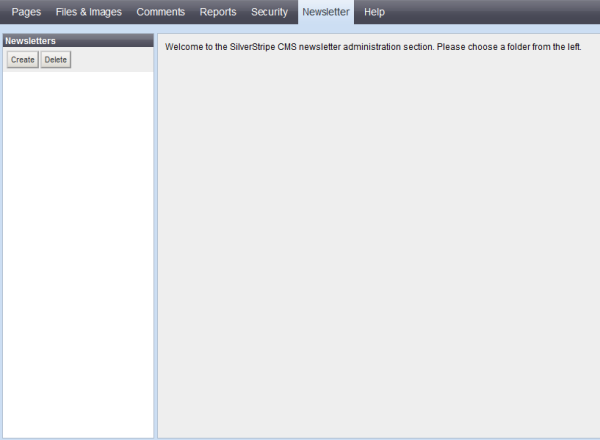I am finding it very frustrating as modules just don't work out of the box and almost always need tweaking and I'm new to this.
I have uploaded the Newsletter module. It says the next step is to add ...
In the _config.php, add: Email::setAdminEmail();{php} (This is the email address the newsletters are sent from. It can be overwritten on a per-type basis.)
If you have created a custom member class for the site, substitute it with the following line in the _config.php file: Object::useCustomClass("Member", "");{php}
When I add the the first code I get:
Parse error: syntax error, unexpected '}' in /var/sites/h/homelesshounds.org.uk/public_html/silverstripe-labs-silverstripe-newsletter-dd2e5a0/_config.php on line 17