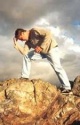Hi,
Have just started using SilverStripe and love what it allows me to achieve for my village community site (see http://thruxtonvillage.com); however, at the moment this is all maintained by me via Admin and I'd like to be able to open certain pages to the relevant persons in the village.
For the life of me I cannot work out how the permissions/groups etc. are supposed to work.
Is there an idiot's guide somewhere for someone like me (an idiot!)
Thanks
Rich