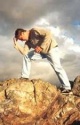I'm very new to SS, and I'm trying to migrate it from a dedicated IIS server to a Linux shared hosting.
I copied all files from the www folder to the www folder on the Linux shared hosting.
Exported MySQL from the IIS server and imported onto the MySQL on the shared hosting
Updated _config.php with the new MySQL information
Run http://bigfootnetworks.site.aplus.net/db/build?flush=1 which seem to fix the table name issue when moving from IIS to Linux.
The major problem is with the CMS:
1) I'm unable to use any previous user to access the CMS, only Admin works
2) I'm getting very ofter error loading page, and an empty popup - see attached screenshots
3) Under site content, I don't see all the site.
Can anyone advice if I'm missing any step in migration
How do I debug, find the reason I'm getting the errors in the CMS
Thanks,